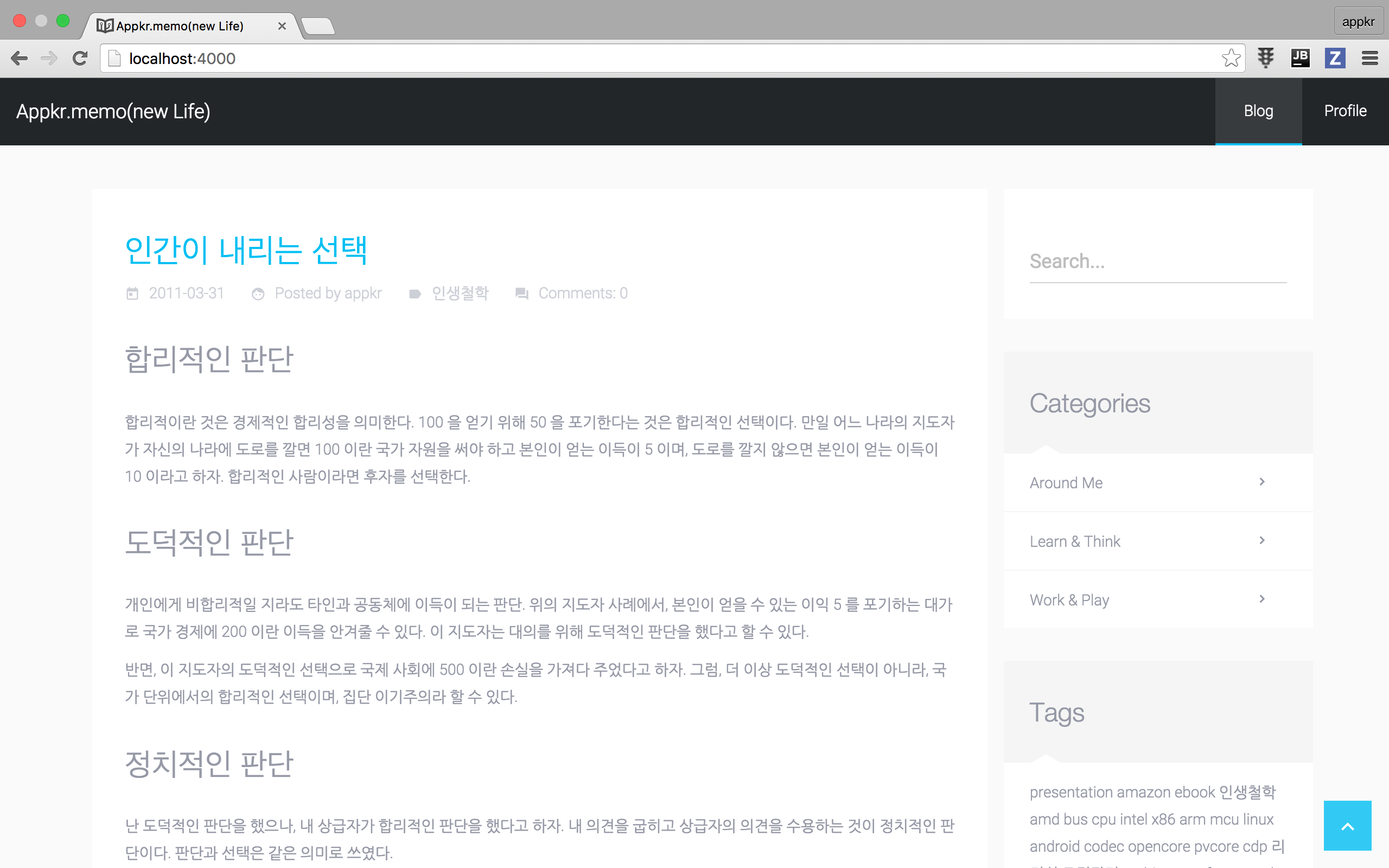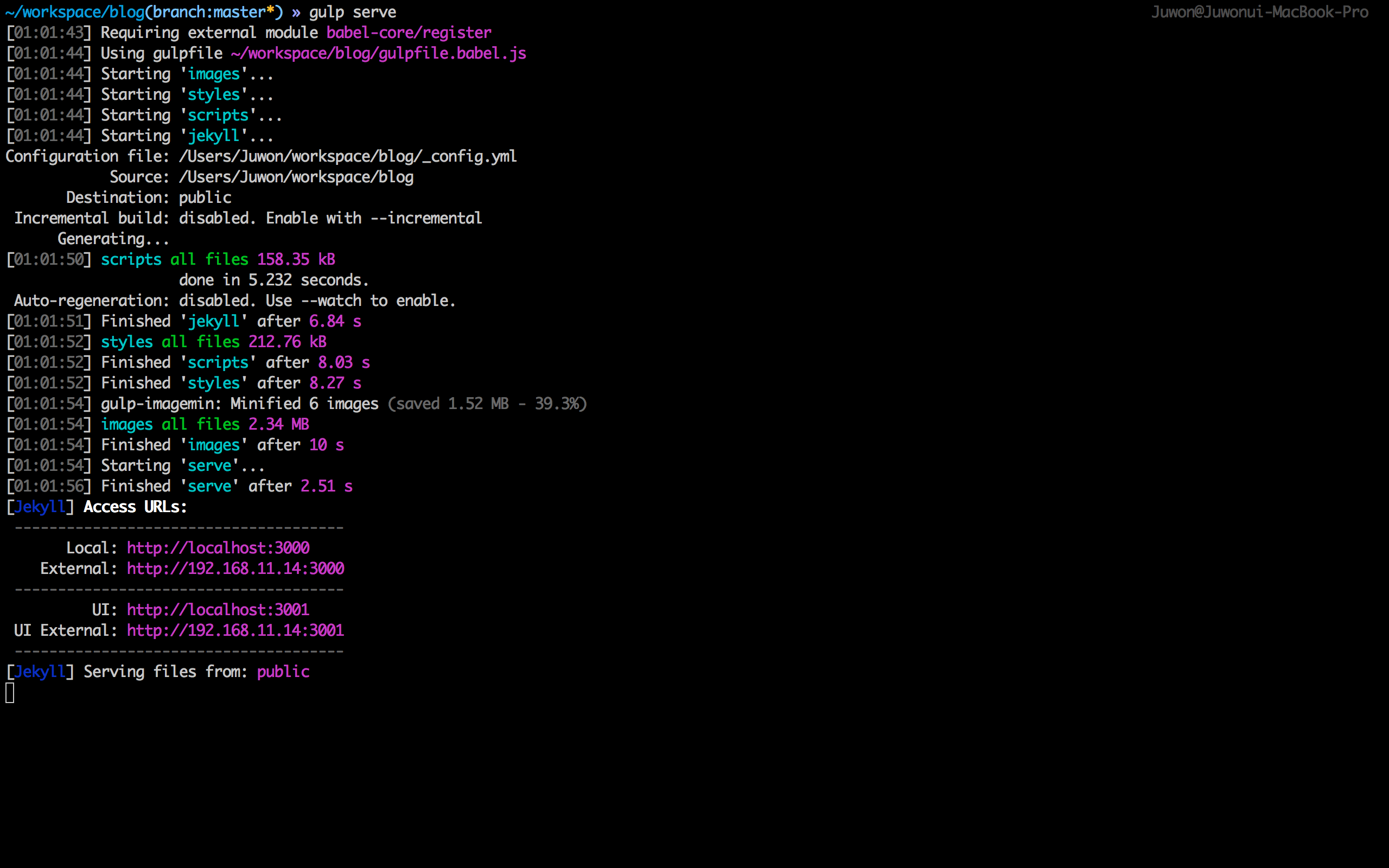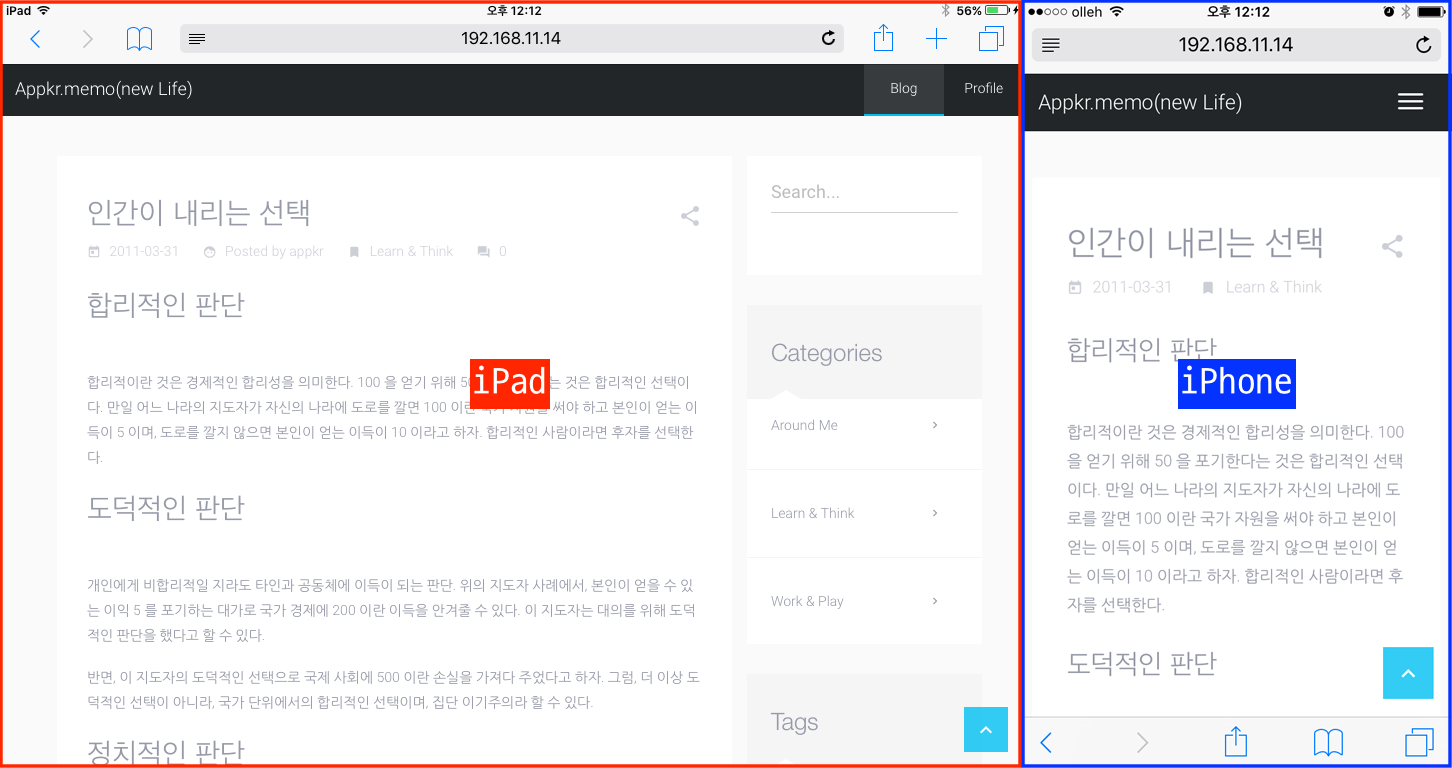블로그 플랫폼 이전 4 - Build Automation with Gulp share
Wordpress 에서 Jekyll 로 마이그레이션 과정에서 배운 내용을 총 5 편의 포스트로 정리해 본다.
- 개발자로서의 새로운 삶
- Goodbye Wordpress, Hello Jekyll
- Publishing
- Build Automation with Gulp
- Disqus & Facebook
지난 2 주일 동안 일어난 우여곡절들을 기억을 되살려 최대한 복기해 두었다.
Jekyll Serve
Jekyll 은 로컬 테스트 서버를 포함하고 있다. 콘솔 메시지를 자세히 보면, 빌드 대상이 되는 파일들을 컴파일하여 public 디렉토리에 출판하고, public 디렉토리를 Document Root 로 하는 http://localhost:4000 로컬 웹 서버를 띄운다는 것을 알 수 있다. 서버를 뛰우지 않고 빌드만 하려면, $ jekyll build. 오오~ 멋지다~
$ jekyll serve
# Configuration file: /.../blog/_config.yml
# Source: /.../blog
# Destination: public
# Incremental build: disabled. Enable with --incremental
# Generating...
# done in 1.432 seconds.
# Auto-regeneration: enabled for '/.../blog'
# Configuration file: /.../blog/_config.yml
# Server address: http://127.0.0.1:4000/
# Server running... press ctrl-c to stop.
그런데 2% 가 부족했다.
Resort to Gulp
프로젝트 시작부터 Gulp 를 사용한 것은 아니었다. Jekyll 이 Sass/SCSS/Coffee 컴파일을 지원한다는 사실이 좋았다. 그런데, JS 는 어떻하지? 이미지 최적화나 파일/디렉토리 복사, 배포는 또 어떻게 해야 하지? 구글링을 했지만, 마음에 드는 레시피를 찾지는 못한 상태였는데… “Gulp 를 못 쓸 이유는 없을 것 같은데?” 라고 자문하고, 바로 작업에 들어갔다.
Gulp 스크립트 구동에 필요한 의존성 패키지들은 package.json 에 정의되어 있는데… 좀 많긴하다.
$ echo "{}" > package.json
$ npm install --save-dev babel-core babel-preset-es2015 browser-sync del gulp gulp-autoprefixer gulp-babel gulp-clean gulp-concat gulp-if gulp-imagemin gulp-load-plugins gulp-minify-css gulp-newer gulp-sass gulp-size gulp-sourcemaps gulp-subtree gulp-uglify run-sequence
// https://github.com/appkr/blog/blob/master/package.json
{
"devDependencies": {
"babel-core": "^6.0.15",
"babel-preset-es2015": "^6.0.15",
"browser-sync": "^2.9.0",
"del": "^2.0.2",
"gulp": "^3.9.0",
"gulp-autoprefixer": "^3.1.0",
"gulp-babel": "^6.0.0",
"gulp-clean": "^0.3.1",
"gulp-concat": "^2.5.2",
"gulp-if": "^2.0.0",
"gulp-imagemin": "^2.0.0",
"gulp-load-plugins": "^1.0.0",
"gulp-minify-css": "^1.1.6",
"gulp-newer": "^1.0.0",
"gulp-sass": "^2.0.0",
"gulp-size": "^2.0.0",
"gulp-sourcemaps": "^1.3.0",
"gulp-subtree": "^0.1.0",
"gulp-uglify": "^1.0.1",
"run-sequence": "^1.0.1"
}
}
Gulpfile.babel.js
아래는 전체 스크립트이다. 특징은 BrowserSync 이용한다는 점과, ES2015 사용한다는 점 등을 들 수 있다.
// https://github.com/appkr/blog/blob/master/gulpfile.babel.js
// Referenced from Google Web Starter Kit
// @see https://github.com/google/web-starter-kit
'use strict';
import cp from 'child_process';
import gulp from 'gulp';
import del from 'del';
import runSequence from 'run-sequence';
import browserSync from 'browser-sync';
import gulpLoadPlugins from 'gulp-load-plugins';
import pkg from './package.json';
const $ = gulpLoadPlugins();
const reload = browserSync.reload;
/**
* Task 'clean' : Clean output directory
*/
gulp.task('clean', cb => del(['.tmp', 'images', 'scripts', 'styles', 'public'], {dot: true}));
/**
* Task 'jekyll' : Build jekyll sites
*/
gulp.task('jekyll', (done) => {
return cp.spawn('jekyll', ['build'], {stdio: 'inherit'}).on('close', done);
});
/**
* Task 'images' : Optimize images
*/
gulp.task('images', () =>
gulp.src('_assets/images/**/*.*')
.pipe($.imagemin({progressive: true, interlaced: true}))
.pipe(gulp.dest('images'))
.pipe($.size({title: 'images'}))
);
/**
* Task 'styles' : Compile and automatically prefix stylesheets
*/
gulp.task('styles', () => {
const AUTOPREFIXER_BROWSERS = [
'ie >= 10',
'ie_mob >= 10',
'ff >= 30',
'chrome >= 34',
'safari >= 7',
'opera >= 23',
'ios >= 7',
'android >= 4.4',
'bb >= 10'
];
return gulp.src([
'_assets/styles/main.scss'
])
.pipe($.newer('.tmp/styles'))
.pipe($.sourcemaps.init())
.pipe($.sass({precision: 10}).on('error', $.sass.logError))
.pipe($.autoprefixer(AUTOPREFIXER_BROWSERS))
.pipe(gulp.dest('.tmp/styles'))
.pipe($.concat('main.min.css'))
.pipe($.if('*.css', $.minifyCss()))
.pipe($.size({title: 'styles'}))
.pipe($.sourcemaps.write('./'))
.pipe(gulp.dest('styles'));
});
/**
* Task 'scripts' : Concatenate and minify JavaScript.
*/
gulp.task('scripts', () =>
gulp.src([
'_assets/vendor/fastclick/lib/fastclick.js',
'_assets/vendor/jquery/dist/jquery.js',
'_assets/vendor/simple-jekyll-search/dest/jekyll-search.js',
'_assets/vendor/bootstrap-sass/assets/javascripts/bootstrap.js',
'_assets/vendor/bootstrap-material-design/scripts/material.js',
'_assets/vendor/bootstrap-material-design/scripts/ripples.js',
'_assets/scripts/main.js'
])
.pipe($.sourcemaps.init())
.pipe($.babel())
.pipe($.sourcemaps.write())
.pipe(gulp.dest('.tmp/scripts'))
.pipe($.concat('main.min.js'))
.pipe($.uglify({preserveComments: 'some'}))
.pipe($.size({title: 'scripts'}))
.pipe($.sourcemaps.write('.'))
.pipe(gulp.dest('scripts'))
);
/**
* Task 'serve' : Watch files for changes & reload
*/
gulp.task('serve', ['images', 'styles', 'scripts', 'jekyll'], () => {
browserSync({
notify: false,
logPrefix: 'Jekyll',
server: ['public'],
port: 3000
});
gulp.watch(['_assets/styles/**/*.{scss,css}'], ['styles', 'jekyll', reload]);
gulp.watch(['_assets/scripts/**/*.js'], ['scripts', 'jekyll', reload]);
gulp.watch(['_assets/images/**/*'], ['images', 'jekyll', reload]);
gulp.watch(['**/*.{html,md,markdown}', '!public/**/*.*'], ['jekyll', reload]);
});
/**
* Task 'default' : Build production files, the default task
*/
gulp.task('default', [], cb => runSequence('styles', 'scripts', 'images', 'jekyll', cb));
/**
* Task 'deploy' : This will run the build task, then push it to the gh-pages branch
*/
gulp.task('deploy', [], () => {
cp.spawn('sed', ['-i', "''", 's/public/#public/', '.gitignore'], { stdio: 'inherit' });
gulp.src('public').pipe($.subtree());
return cp.spawn('git', ['checkout', '.gitignore'], { stdio: 'inherit' });
});
How to Run
$ gulp {taskName}
Tasks
clean
빌드 과정에서 생성된 임시 디렉토리 (.tmp) 와 빌드 결과를 담는 디렉토리 (public) 등을 삭제하고 초기화하는 작업을 수행한다.
$ gulp clean
jekyll
$ jekyll build 를 수행한다.
$ gulp jekyll
images
_assets/images 디렉토리에 담긴 이미지를 최적화하여 images 디렉토리로 출판한다.
$ gulp images
styles
_assets/styles 에 있는 모든 Stylesheets (css, scss, sass) 에 대해
- Sass/SCSS Compile
- Vendor Prefix
- 모든 파일을 main.min.css 로 합침
- Minification
- Source Map 작성
한 후, styles 디렉토리로 출판한다.
$ gulp styles
scripts
gulp.src() 에서 인자로 받은 Javascripts 에 대해
- Babelify (Ecma Script 에서 Legacy JS 로 변환)
- 모든 파일을 main.min.js 로 합침
- Uglify (난독화, 파일 사이즈 축소 목적)
- Source Map 작성
한 후, scripts 디렉토리에 출판한다.
$ gulp scripts
serve
images, styles, scripts, jekyll Task 를 순차적으로 수행한 후, http://localhost:3000 웹 서버를 띄우고 BrowserSync 를 구동시킨다. BrowserSync 구동 이후, _assets 디렉토리 하위의 Stylesheets, Javascripts, Image 및 .html, .md 파일의 변경을 감시한다. 파일 변경이 있으면, 현재 http://localhost:3000 이 열려있는 모든 브라우저를 리프레시 한다.
$ gulp serve
덧
BrowerSync 를 이용하면, 동일한 서브넷에 접속되어 있는 모바일 기기를 포함한 다른 Machine 에서도 페이지에 접속할 수 있다. iOS 디바이스에서는 Safari 브라우저를 이용하면 리모트 디버깅 도 가능하다. Android 디바이스는 당연히 Chrome Browser 를 이용해 리모트 디버깅할 수 있다.
BrowserSync 의 고유기능인데, 현재 열려있는 모든 브라우저에서의 키보드 입력, 스크롤등은 동기화된다. 가령 iOS 디바이스에서 페이지를 스크롤하면 데스크탑 브라우저에 열려 있는 페이지도 같이 스크롤된다. 코드 변경사항 또한 모든 브라우저에 반영된다.
default
images, styles, scripts, jekyll 빌드 작업만 수행하고, 웹 서버 구동, BrowserSync 구동, 파일 감시는 하지 않는다.
$ gulp
deploy
현재 프로젝트를 gh-pages 브랜치로 checkout 한 후, Github Page 에 배포한다.
$ gulp deploy
Github Page 를 이용한 호스팅은 무료이다. Github Page 에서는 백엔드 플랫폼을 쓸 수 없기에, 정적 페이지를 미리 컴파일할 수 있는 Jekyll 과 궁합이 아주 잘 맞다. 많은 개발자들이 Github Page + Jekyll 조합으로 웹 서비스를 하고 있다.