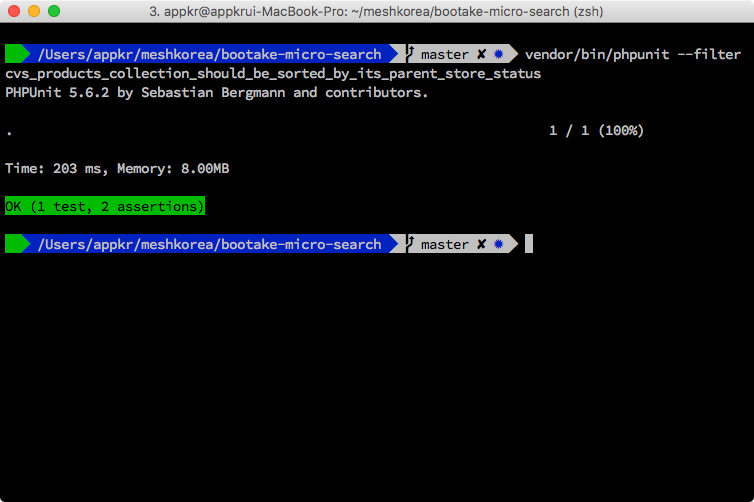Private(or Protected) 메서드 테스트 하기 share
최근에 회사 일로 검색 서비스를 개발했다. 검색 엔진으로는 Elastic Search를 사용했고, 매일 최한시(off-peak time)에 한 번씩 운영 데이터베이스에서 검색, 필터링, 정렬, Aggregation 등에 필요한 컬럼만 골라 인덱싱하도록 설계했다. 그리고, 재고 수량과 같이 실시간 업데이트가 필요한 값 들은 다른 서비스에서 SNS 메시지 또는 메시지 큐를 이용해서 전달하고, 전달 받은 값을 인덱싱에 반영하도록 구현했다.
Elastic Search는 사용법이 복잡하긴 하지만, 인덱싱된 필드 값에 따라 내림차순, 오름차순으로 미리 정렬된 결과를 받을 수 있다. 그런데, 아무리 실시간 업데이트를 한다고 해도, 인덱싱된 값만으로 정렬이 불가능한 경우가 있고, 이 경우에는 검색 결과를 받아서 후 처리로 배열을 순회하면서 다시 정렬을 해야 한다. 같은 클래스의 Public 메서드가 정렬 요청을 하므로, 당연히 Protected 메서드로 구현했다.
일반적으로 알려진 테스트 모범 사례는 다음과 같다.
- 내가 짠 코드만 테스트한다. 외부에서 가져온 라이브러리를 테스트할 이유는 없다.
- Public 메서드만 테스트한다. Private나 Protected 메서드는 Public 메서드가 작동하는데 도움을 주는 메서드들이므로, Public 메서드를 테스트함으로써 자동으로 테스트된다.
후처리 정렬의 정상 작동을 확인해야 할 필요성이 생긴 것이다. 물론 구현한 Protected 메서드의 가시성을 Public으로 변경하면 쉽다. 그런데, 다른 클래스에서 호출하지도 않을 메서드를 Public으로 선언하는 것은 기분이 찜찜하다. 이 포스트에서는 Private나 Protected로 선언된 메서드를 유닛 테스트하는 방법을 설명한다. 결론부터 말하면, PHP의 Reflection API를 이용하는 것이다.
1. 테스트 타겟
테스트의 대상은 아래 클래스의 sortByStoreStatusAndCanBuyNow() 메서드다. 여러 단계를 거치긴 하지만, Public으로 선언한 query() 메서드의 의해서 호출된다. 인라인으로 간략한 설명을 달아 두었다.
참고로 네임스페이스에 나온 Bootake는 내가 속한 회사에서 하는 서비스 중 하나다. 이번에 구현한 코드는 아직 서비스에 반영되진 않았다.
<?php // core/Infrastructure/Queries/CvsProduct.php
namespace Search\Infrastructure\Queries;
use Bootake\SearchService\Thrift\Search\Product as ThriftProduct;
use Bootake\SearchService\Thrift\Search\SearchFilter;
use Bootake\SearchService\Thrift\Search\Section;
use Bootake\SearchService\Thrift\Search\SectionType;
use Illuminate\Support\Collection;
use Search\Application\OutMappers\ProductMapper;
use Search\Domain\Product;
class CvsProduct extends BaseQuery implements Queryable
{
public function model()
{
// 엘로퀀트 모델 인스턴스다. 모델에 선언한 몇 가지 속성에 접근하기 위해서 필요하다.
// BaseQuery라는 추상 부모 클래스에서 abstract function으로 이 메서드의 구현을 강제하고 있다.
return new Product;
}
public function query(SearchFilter $sf, int $regionId, $offset = 0, $limit = 50)
{
// Elastic Search로 부터 받은 검색 결과를 $rawResults에 담았다.
$this->rawResults = $this->client->search(
$this->buildParam($sf, $regionId)
);
// 검색 결과는 여러 상점에서 제폼을 검색하므로 동일 제품이 검색 결과에 나타난다.
// Elastic Search는 이미 Aggregation(GROUP BY)된 결과를 반환하는 것이 아니라,
// 특정 필드 값에 따라 Aggregation했을 때의 ID값을 결과에 포함하여 반환한다.
// 해서 실제 필요한 개수보다 더 많은 레코드를 요청하고, 필요한 레코드만 골라낸 후 페이징을 해야 한다.
// 부모 클래스의 fetch() 메서드가 이 역할을 담당한다.
$filtered = $this->fetch($this->model->distinctAttribute(), $offset, $limit);
return $this->buildSection($filtered, $sf, $regionId);
}
protected function buildParam(SearchFilter $sf, $regionId)
{
// Elastic Search에 전달할 검색 파라미터다.
return [
// ...
];
}
protected function buildSection(Collection $payload, SearchFilter $sf, int $regionId)
{
// HTTP 응답으로 반환할 필드만 골라서 맵핑한다.
// 이 과정에서 런타임에 계산해야 할 값들을 추가하거나, 데이터를 가공하거나 캐스팅하기도 한다.
$mapped = (new ProductMapper)->mapCollection($payload, $sf, $regionId);
// 정렬한다. 이 포스트의 대상이 되는 문제의 메서드가 여기서 호출된다.
// 정렬한 결과를 미리 정의한 ThriftProduct Type에 맞도록 맵핑했다.
$sorted = $this->sortByStoreStatusAndCanBuyNow($mapped)
->map(function (array $product) {
return new ThriftProduct($product);
})
->values()->all();
// $sorted 배열은 [ThriftProduct, ThriftProduct, ...] 형식인데,
// 얘를 다시 Thrift 인터페이스에서 정의한 Section Type으로 랩핑한다.
// getTotal()등의 메서드는 부모 클래스에 있다.
return new Section([
'type' => SectionType::PRODUCT,
'matchedCount' => $this->getTotal(),
'perPage' => $this->perPage(),
'currentPage' => $this->resolveCurrentPage(),
'stores' => [],
'products' => $sorted,
]);
}
protected function sortByStoreStatusAndCanBuyNow(Collection $unsorted)
{
return $unsorted->sortBy(function($product) {
// 'canBuyNow' 속성은 불리언이라 정렬을 위해 정수 값으로 바꾸어, $canBuyNow 변수에 할당했다.
// 'canBuyNow'는 지금 장바구니에 담긴 상품과 같은 상점의 제품이란 의미다.
$canBuyNow = $product['canBuyNow'] ? 1 : 2;
// 제품이 속한 상점의 상태(영업 중 -> 배송 준비 중 -> 영업 준비 중)와
// $canBuyNow를 복합해서 정렬해야 하므로 두 개 값을 결합했다.
// 즉, 지금 상점이 영업 중이고 장바구니에 담긴 상품과 같은 상품이라 바로 구매 가능한 상품이 우선 노출된다.
return sprintf('%d%d', $product['storeStatus'], $canBuyNow);
});
}
}
2. 테스트 작성
2.1. 테스트 헬퍼
getTestableMethod() 메서드는 PHP의 Reflection 클래스를 이용해서 인자로 받은 $class::$name 메서드를 이번 프로세스 동안만 Private 또는 Protected 메서드를 Public으로 변경해준다. 즉, 테스트를 수행하는 동안은 테스트 클래스가 타켓 메서드에 접근할 수 있다.
<?php // tests/TestCase.php
namespace Test;
class TestCase extends \Laravel\Lumen\Testing\TestCase
{
public function createApplication()
{
return require __DIR__.'/../bootstrap/app.php';
}
protected static function getTestableMethod($class, $name) {
// $class의 Reflection 인스턴스를 만든다.
$reflection = new \ReflectionClass($class);
// $name 메서드를 접근 가능하도록 한다.
$method = $reflection->getMethod($name);
$method->setAccessible(true);
// Reflection된 클래스가 아니라, 메서드를 반환한다.
return $method;
}
}
2.2. 테스트 코드
이제 테스트 코드를 쓰면 된다. 앞 절에서 만든 헬퍼에서 반환 받은 메서드에 invokeArgs(클래스 인스턴스, [메서드의 인자])식으로 사용하면 원래 감추진 메서드를 호출하여 결과를 얻을 수 있다.
<?php // tests/Unit/QueryTest.php
namespace Test\Unit;
use Bootake\SearchService\Thrift\Search\StoreStatus;
use Elasticsearch\ClientBuilder;
use Search\Infrastructure\Queries\CvsProduct;
class QueryTest extends \Test\TestCase
{
/** @test */
function cvs_products_collection_should_be_sorted_by_its_parent_store_status()
{
$productCollection = collect([
['storeStatus' => StoreStatus::CLOSED, 'canBuyNow' => true],
['storeStatus' => StoreStatus::CLOSED, 'canBuyNow' => false],
['storeStatus' => StoreStatus::PREPARING, 'canBuyNow' => true],
['storeStatus' => StoreStatus::PREPARING, 'canBuyNow' => false],
['storeStatus' => StoreStatus::OPENED, 'canBuyNow' => true],
['storeStatus' => StoreStatus::OPENED, 'canBuyNow' => false],
]);
// 1절에서 설명한 테스트 타켓 클래스의 인스턴스를 만든다.
$cvsProductQuery = new CvsProduct(
ClientBuilder::fromConfig([/*...*/])
);
// 테스트 헬퍼를 이용해서 다른 클래스에서 접근할 수 있는 메서드를 가져온다.
$method = static::getTestableMethod(
CvsProduct::class,
'sortByStoreStatusAndCanBuyNow'
);
// 메서드를 호출하고 반환값을 저장한다.
$response = $method->invokeArgs($cvsProductQuery, [$productCollection]);
$this->assertEquals(
['storeStatus' => StoreStatus::OPENED, 'canBuyNow' => true],
$response->first()
);
$this->assertEquals(
['storeStatus' => StoreStatus::CLOSED, 'canBuyNow' => false],
$response->last()
);
}
}
덧. Elastic Search 검색 성능
지난 달에 열린 XECon에서 안정수님이 라라벨 Scout를 발표했는데, 청중 중에 한 분이 Scout의 성능에 대한 질문을 하셨다. Scout는 Algolia 또는 Elastic Search 등의 검색 엔진을 라라벨 프로젝트에서 사용하기 쉽도록 랩핑한 라이브러리다. 본 포스트의 주제와 무관하지만 필자가 측정한 성능을 남겨 놓는다.
검색 요청을 수신하고 프레임워크를 부팅하고 검색을 수행하는 메서드에 도달하는 데까지 41ms, 검색 요청에는 위/경도를 포함하고 있는데 받은 위/경도에 해당하는 지역 ID를 PostgreSQL을 사용하는 다른 마이크로 서비스에 던져 응답을 받는데까지 걸린 총 시간 481ms, 15만 인덱스에 대고 검색하고 결과를 받아 후처리하는 등 모든 작업을 마치고 응답을 내보기 직전까지 걸린 시간 777ms다.
OS X의 PHP 내장 웹 서버에서 검색 서비스를 구동하고, Elastic Search는 원격에 있는 상태로 테스트했다.
# storage/logs/lumen.log
[2016-12-04 15:13:22] search.DEBUG: 검색 요청 수신:SearchService.php:69 [0.04101300239563]
[2016-12-04 15:13:22] search.DEBUG: RegionId 페치 완료(regionId=****):SearchService.php:77 [0.48165106773376]
[2016-12-04 15:13:22] search.DEBUG: 검색 완료:SearchService.php:87 [0.7775821685791]
[2016-12-04 15:13:22] search.DEBUG: 성능 요구량 ["메모리(MB) : 6.883152","CPU(%): 1.97802734375"]